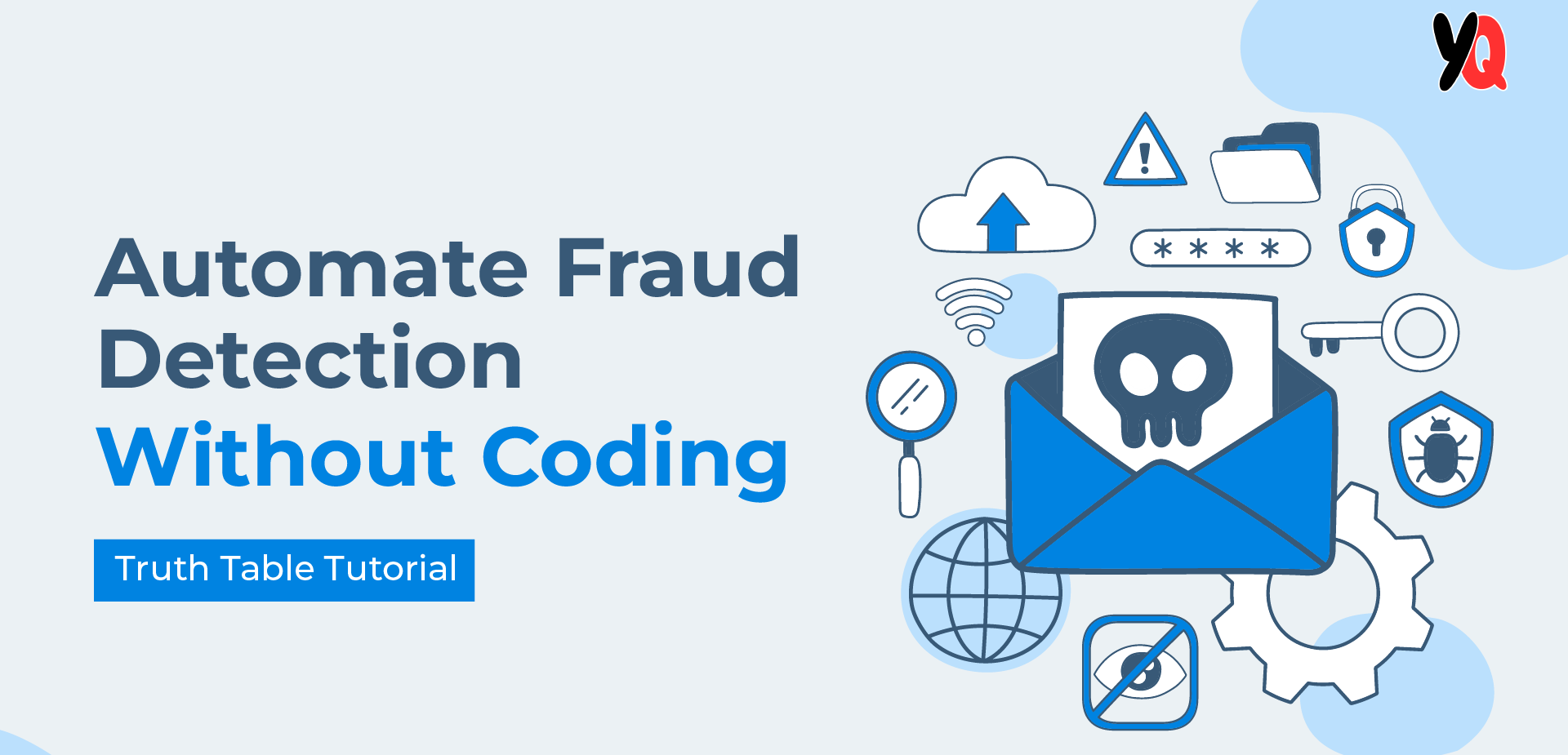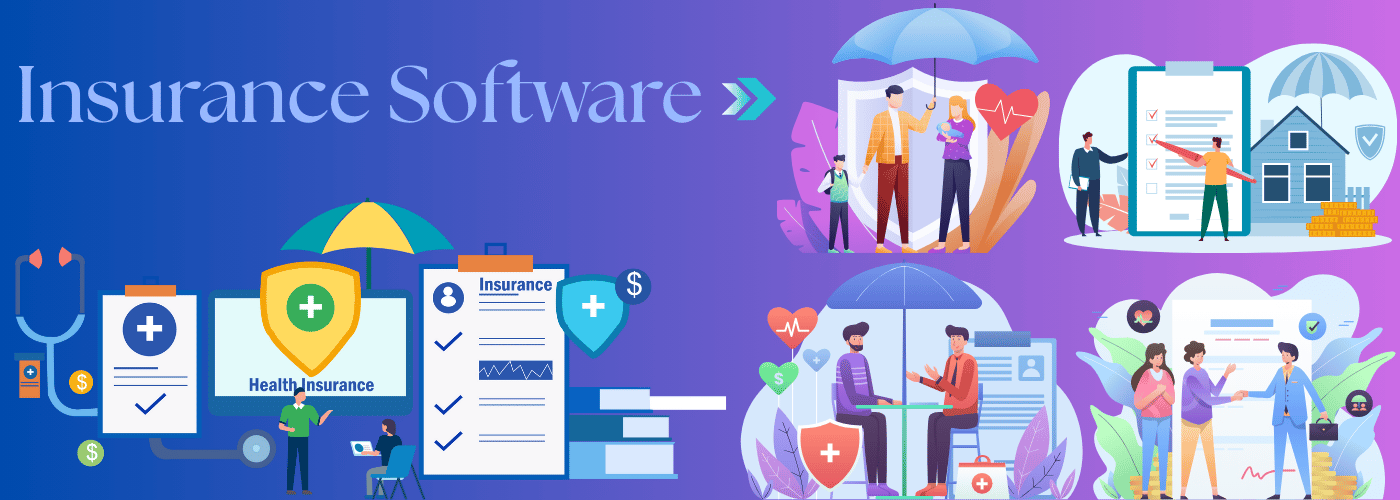Knowing the Modular Email Design can amp up your sales if you belong to the marketing field.
A modular email template design requires a thoughtful approach. It would help if you considered various factors. An email is still a common form of communication for marketers. It is a vital tool for building connections with their clients.
Modular design is a crucial aspect of a successful email campaign. Consider the layout, branding, and messaging. This will create an alluring Modular Email Design that resonates with your audience.

What is an email module?
An email module is a pre-constructed, reusable piece of email content. You can assemble it in various ways to form full email modular templates. These modules make email creation more manageable. It allows teams to create visually consistent and compliant emails. It also helps them follow company guidelines. You can use these in different emails. This library is a reference guide for everyone on the team who creates it. Some modules include snippets, which are tailored to specific emails.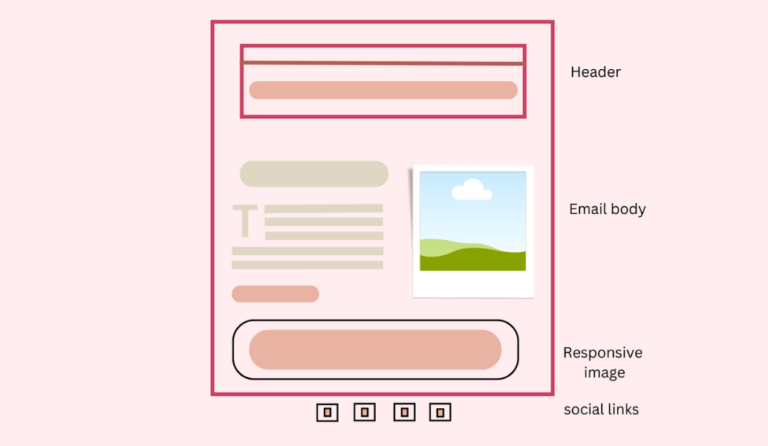
This Modular Email Design system allows for efficient email creation. It also allows the flexibility to change specific components. It does so without affecting the design of the email.
Email modules are an effective tool for streamlining emails. This modular approach to Modular Email Design saves time and effort. It helps the teams to create emails that meet the company’s visual standards.
Benefits Of Modular Email Design
Streamline your email creation process while maintaining flexibility. This approach to emails offers several benefits that can enhance your marketing efforts.
By using modular email design, you can save time. Moreover, you can also achieve more personalized, customer-satisfying results. Here is the wireframe for Modular Email Design
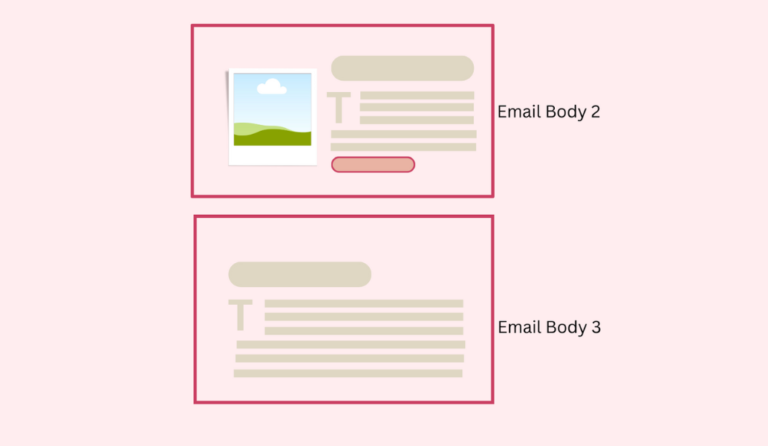
Brand-Consistent Modular Email Design
A consistent brand image is critical to running a successful email marketing campaign. To achieve this, create a set of brand-consistent email modules. These modules should include your company’s logo, color scheme, and recognizable fonts.
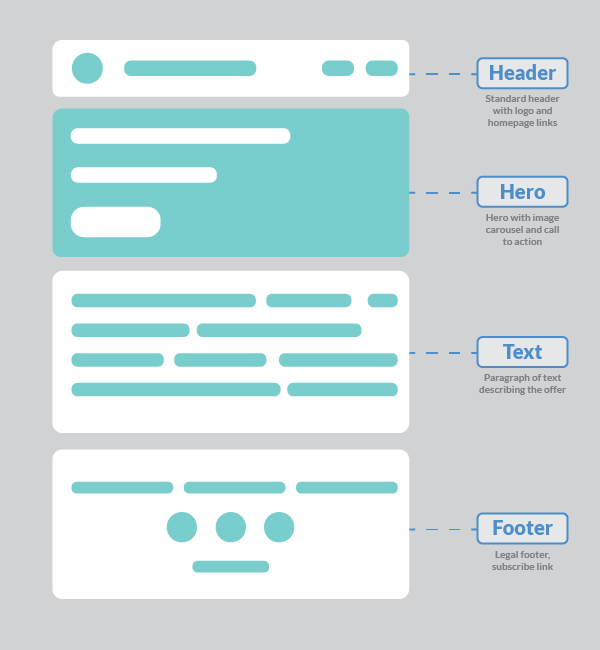
You Speed-Up Email Production
Modular email design allows you to create a library of different modules. Moreover, each with its specific purpose. You can then use them across email marketing campaigns without starting from scratch.
Modular email modular templates are easy to design than traditional templates. You don’t have to create new email modular templates for every campaign. Instead, you can pick a pre-existing module and make necessary adjustments.
They are easy to edit on the fly, and you can develop them for various email messages.
Using reusable modules streamlines the design process for your team. Moreover, it also enables you to set up campaigns faster than before. With this approach, you can design attractive and appealing emails in a fraction of the time.
Budget-Friendly Option
Modular email templates are used multiple times. This eliminates purchasing new traditional email modular templates for each campaign. This can help budget and allocate funds for more strategic and essential initiatives.
Easy Revisions
Modular email design efficiently handles tight deadlines and last-minute changes from colleagues. You can make necessary adjustments quickly and without disrupting your brand identity.
This allows you to keep up with tight deadlines and unexpected changes. Moreover, it ensures that your campaigns are timely and effective.
Room For Creativity
Modular email templates are free from the constraints of using the same layout across all campaigns. Moreover, it provides an opportunity for creativity.
No Need For Programming Skills
It would help if you had to gain coding experience using modular email design. You can easily set up and design attention-grabbing messages with a user-friendly editor.
The process is easy even if you hire a developer to create a unique design. Moreover, you can save the custom-made module to your library. You can also use it across all future campaigns.
This makes it easy to manage and create email campaigns without coding knowledge.
Consistency In Communication
To grow a marketing strategy, it is essential to keep the brand image consistent. One method to achieve this is to use modular email and email templates. This makes it simple to create high-quality campaigns by adding relevant content.
Each campaign may have a special message. However, the design and branding elements will be the same.
low maintenance
A modular email design is an efficient way of handling modular email templates. You won’t need to create multiple ones. It allows you to keep a library of pre-tested code modules. You can later use them across different emails.
How To Create A Strong Modular Email Design System?
Now, you understand the many benefits of a Modular Email Design system. Let’s take a deeper look at the process.
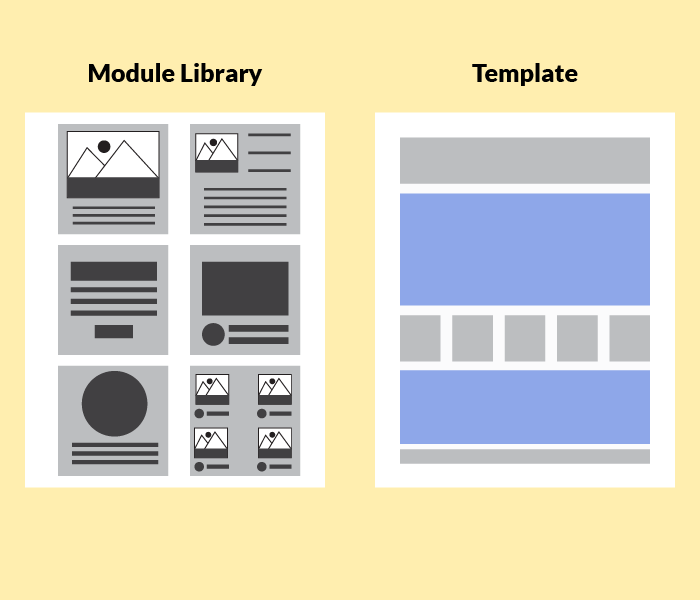
Take An Email Inventory
When creating a Modular Email Design, you must consider all the emails your organization sends. These can include transactional emails for webinar emails, newsletters, promotions, and reminders. By identifying specific emails sent, you can ensure that the design system can accommodate them. Before creating any assets, we recommend conducting an email marketing audit. This will give you a clear picture of the current email campaigns, automation, and newsletters. It will also help you understand the goals and objectives of each type of email. This allows you to create a design system that supports them effectively. This approach will help you understand the specific needs and ensure the system can support them.Set The Email Components
Now, you must identify the individual components of those emails. This is a detailed process where you should dig deeper into the elements of the emails. Moreover, it would help if you also evaluated what you like. You should also see what you want to eliminate and what works. It is the same as decluttering your home and deciding how to redecorate. You should simplify the process and make it more streamlined. At this stage, you should also consider the design team’s preferences. The design team mostly wants to create clean and minimalistic emails. This, too, without an overabundance of visuals. It would help to keep this in mind as you evaluate the existing emails. You should also consider the email goals and objectives. Evaluate the elements that support the purpose and objectives and those that don’t. This will help you with a more efficient and effective design system that aligns with the organization’s goals.User Research
Researching new ideas for a Modular Email Design process is essential. It helps in creating visually appealing, user-friendly, and effective emails. Such emails help to achieve business objectives. To research new ideas, staying up-to-date with the latest industry trends is essential. You can do this by reading related blogs and attending webinars and conferences. Moreover, you can also follow critical influencers in the field. This will provide insight into the industry’s current state and new design concepts you can adapt to your process Another approach is to study the strategies used by your competitors in their emails. Analyze the design elements, layouts, and call-to-action buttons in their emails. Moreover, consider how you can incorporate similar features into your design process. Conducting user research is also an essential step in researching new ideas. You can gather feedback from your target audience through surveys, focus groups, or usability testing. This will provide insight into the preferences and needs of your target audience, which can be used to create tailored emails. Experimenting with different design elements is another way to research new ideas. This allows you to test other design concepts and evaluate their effectiveness with your target audience. This approach allows you to discover new design elements that align with your target audience’s preferences. Joining communities and forums can help create and test new design concepts. You can do it quickly and easily with the help of joining communities. This will also provide an opportunity to get feedback and learn from the experiences of others. By staying up-to-date with industry trends, researching new ideas for the design process is easy.Set Modular Email Design System Rules
Rules and guidelines to create a Modular Email Design process are essential. This includes developing a design framework that outlines the overall appearance. Moreover, it also includes the style of the emails. This will ensure that all emails have a consistent visual appearance. Moreover, also check if they align with the brand’s aesthetic. Organizing and identifying the modular components used in Modular Email Designs is also essential. Creating a library of these reusable components ensures that all emails have a consistent structure. Implementing a grid system as the foundation for Modular Email Designs will keep them organized. Furthermore, as you already know, accessibility is an important aspect of Modular Email Design. Thus, it’s essential to establish standards that ensure emails are usable by all users. Also include those users with disabilities. This will ensure that all emails align with the brand’s aesthetic, are accessible to all users, and are of high quality.Design And Develop Email Components
The team should have a clear strategy and blueprint for creating a design library for their email and email modular templates. The design team creates the components and ensures they function well within the email format using a grid layout.
It also seeks feedback and makes adjustments to the mockups before proceeding with development. On the other hand, the author should be responsible for coding the designs and ensuring that the code is easy to edit and maintain.
To achieve this, the author should create different layout shells, such as one-column, two-column, and three-column, and then build various components like images, text, and CTA buttons to work within these shells.
This approach allows for more flexibility and ease of editing, similar to creating a personalized MJML system for emails.
Make A Library Of Reusable Code
To ensure the Modular Email Design system is as efficient as possible. Establishing a library of pre-coded, reusable components that can be easily accessed and utilized is essential.
Using a code editor that allows for quick access to saved code snippets is essential to this process
Once you code the components, you can assemble them to create new email modular templates. Moreover, the author also documents the code to make it easy for new team members to understand and work with the system.
Test Your Design System
Before sending out campaigns with the new Modular Email Design system, it is essential to conduct thorough testing on the email modular templates. There are several online tools to evaluate modular email templates for potential problems, such as accessibility and deliverability.
Such tools also provide previews of emails on various clients and devices, ensuring subscribers have an optimal inbox experience.
Additionally, these tools can test the emails sent using the new email modular templates, identify errors such as typos and wrong links, and optimize images and inbox displays.
The email marketer on the team should also know the importance of A/B testing to improve the Modular Email Design system. Design systems should be flexible and scalable. So, when split testing reveals a more effective design choice, you can easily add it to the system.
Modular VS Custom Modular Email Design
The design of an email plays a crucial role in any email marketing campaign, as it can affect how well the message is received and acted upon. Two commonly used methods in Modular Email Design are custom and modular.
Custom Modular Email Design entails creating a unique layout and designs specific to a particular brand or campaign.
This approach allows for a high degree of creativity and the ability to tailor the design to the campaign’s specific needs and goals. However, it can also be time-consuming and require significant resources, including a dedicated design team.
Modular Email Design, on the other hand, involves using pre-designed and pre-coded modules, such as headers, footers, or product grids, that can be assembled and customized to create an email layout.
This approach is often used for consistency and efficiency in email marketing campaigns, as the modules can be easily reused and repurposed. However, modular design may limit creativity as the pre-designed modules’ options for customization are restricted.
Custom design is ideal for creating a unique and recognizable brand identity. In contrast, the modular design is more suitable for companies that frequently send out many emails, such as e-commerce businesses.
Additionally, modular design is often optimized for mobile devices, while the custom design allows for greater control over the layout and plan to make it more visually appealing.
The decision between custom and modular design will depend on the campaign’s specific needs and available resources.
Benefits Of Email Modular Template
Makes Automation Simple
Email modular templates streamline the design process by eliminating the manual input of images and coding and simplify the automation process. By pre-populating email modular email templates, employees can schedule the sending of email blasts at a specific date and time, reducing the need for constant monitoring and manual distribution of emails.
Furthermore, scheduling the sending of these emails at regular intervals, for example, monthly, makes it easier to manage responses and reply to them in a timely and organized manner.
Collabs With Your Salesforce Platform
Integrating custom email design with your Salesforce platform can significantly enhance the effectiveness of your marketing campaigns.
One way to achieve this integration is using the Salesforce Marketing Cloud Email Studio. This powerful tool enables you to create custom email templates that can be tailored to your brand and automate the sending of emails for campaigns.
Integrating your email templates with the Salesforce platform allows you to leverage the customer data stored within Salesforce to personalize each email sent dynamically. Each email can be uniquely tailored to the recipient, including their name, previous interactions, and more.
This level of personalization can significantly improve the overall effectiveness of your campaigns. Moreover, also increase the likelihood of your emails being opened and acted upon.
Additionally, automating your email campaigns through the Salesforce Marketing Cloud Email Studio allows you to streamline the email process, freeing up time and resources that can be better spent elsewhere.
This can be especially beneficial for large organizations, where manual email processes can be time-consuming and prone to errors.
In conclusion, utilizing the Salesforce Marketing Cloud Email Studio to integrate custom email design with the Salesforce platform can benefit your marketing efforts.
From personalized emails to streamlined campaign automation, this integration can help you to achieve your marketing goals and enhance the customer experience.
Simplifies Document Management
Managing the vast amount of documents that businesses accumulate can be daunting, mainly when crafting high-quality emails to customers. However, this process can be significantly simplified using modular email templates.
By centralizing all relevant information and layouts in a single location, employees can easily select the appropriate email modular template for their needs, whether for nurturing leads, closing sales, updating clients, or scheduling internal meetings.
This eliminates the need for employees to spend hours searching for the correct information, making managing emails and documents more efficient and effective.
Downsides Of Custom Email Design
Creating unique Modular Email Designs usually require coding skills, which means hiring someone or using a third-party service, which can make it more expensive than using a platform to which you already have a subscription.
Additionally, starting a new design requires more testing to ensure the email looks good on all devices and platforms, which can take more time.
This process can be time-consuming and may not be ideal for immediate emails. Furthermore, if you have coding skills, it can be easier to make changes or reuse the Modular Email Design in the future.
Downsides Of Modular Email Design
Email marketing email modular templates can offer a pre-designed layout and format. This makes it challenging to personalize the design, like adding more space between images or changing the line spacing.
Furthermore, While the modular email templates are responsive on different devices, they give little control over the mobile and desktop experience compared to custom coding.
A significant drawback of modular email templates is the ongoing subscription required to access them and the drag-and-drop tools.
FAQs
Does Modular Email Design matter?
Yes, the Modular Email Design matters a lot. Companies send millions of emails to their clients in a single day. However, the customers open a handful of them. There are several reasons behind it.
What are you aiming to accomplish if you need to measure your benchmarks? You can continuously improve your strategy if you understand how your core market reacts to your engagement efforts.
Mobile surfing statistics now surpass computer surfing, yet both are still widespread. This calls for the ability to design marketing emails that take the user’s device type and display size into account. Get it correctly, and you’ll be able to offer your items.
What are the factors to consider while designing a modular email?
Several key factors must be considered to design an effective modular email.
Branding should be a top priority in your design process. You want to ensure that your email reflects the brand’s personality and tone of voice.
This includes choosing a color scheme, typography, and design elements that align with the brand’s visual identity. Pay close attention to the details to ensure your email represents your brand.
Content structure is also an important consideration. Decide what content you want to include in your email, and create modules for each type. This could include text blocks, images, buttons, and other elements. Ensure the content is organized in a way that makes sense and is easy for the reader to follow.
Responsiveness is critical for ensuring that your email looks great on any device and screen size. Make sure your modules are flexible and adjust to different screen sizes so that your email looks good no matter where it’s viewed. This is especially important as more and more people are checking their email on their phones.
A clear and prominent call-to-action (CTA) is essential for the success of your email campaign. Make sure your CTA is easily seen and clicked by placing it in a central location. Use clear and concise language, and make sure your CTA stands out visually.
Image optimization is also essential. Use high-quality images optimized for email, with appropriate sizes and resolutions that load quickly. This will help your email look great and maintain the reader’s attention.
Typography is a key part of your email’s design. Use legible and attractive fonts that are appropriate for your brand. Make sure the font size and line height are large enough to be easily readable on different screen sizes.
Accessibility is a crucial consideration, particularly for users with disabilities. Ensure that your email is accessible to all users by using clear and concise language, proper use of contrast, and accessible HTML code. This will help ensure that your email reaches the broadest possible audience.
Testing is a must to ensure that your email is rendering correctly on different devices and email clients. Check your modules and content to make sure they’re working as intended. This will help prevent technical issues that could negatively impact your campaign’s success.
Finally, remember analytics. Integrating tracking and analytics into your email will allow you to track the success of your campaign and see which modules and elements are performing well. This information can help you make changes and improvements as needed.
In conclusion, designing a modular email requires careful consideration of several factors.
By focusing on branding, content structure, responsiveness, CTA, image optimization, typography, accessibility, testing, and analytics, you can create an effective email that reaches your target audience and achieves your marketing goals. Regular maintenance of your modules is also essential to keep them up-to-date and relevant.
Is writing good emails a skill?
Yes, writing good emails is a particular skill. Your ability to write emails effectively will enable you to communicate online with personal and professional contacts.
You may start producing better emails that express your arguments more clearly, and correctly reflect your understanding and intellect. Moreover, it reduces the number of different answers by improving your email writing abilities.
Like communication skills, email writing abilities might take more time and effort to master since they need written answers.
Conclusion
Traditional emails are still helpful for online marketing. However, they have drawbacks. Some drawbacks include inconsistent identity, sluggish rendering, expensive expenditures, and the need to create fresh graphics for each campaign. Why wait when you can easily solve these problems quickly and cheaply?
The best way to address these issues is to adopt the modular email design email modular template. Make sure to do it the best way and boost your business. Happy emailing!